

This picture is is of a New Mexico sunset from our trip there last month. For the text, I used "Deming, New Mexico sunset. The best things in life are free!".
I think bold, simple images may work the best, but I encourage you to play around with any photo. This is a flower from my garden. The text I chose for this picture is a poem by Olivia Taylor entitled "Flower".

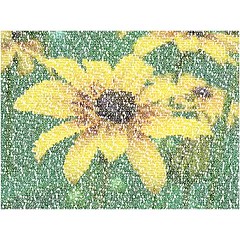
Textorizer saves the image as a .svg file. I converted the .svg file to .jpeg format at the FileFormat website. This allowed me to upload my "text" photos to Flickr and to post them in my blog.
Thanks, Linda! This is a fun image generator that I will share with students and staff. I plan on playing around with it more. The picture/word pairings are limitless!
1 comment:
Very nice. And thanks so much for the file conversion link. I had done a screengrab, saved the grab in Paint, cropped it in Picasa or something and saved it after cropping as a jpeg. Lots of futzing around. You have some gorgeous result. Are you as fascinated by words and pictures as I am?
Post a Comment